- Home
- Curriculum
- Subject Information
- Computing
Computing
Computing Curriculum
The purpose of The Abbey computing curriculum is to provide students with fundamental digital life skills to succeed in life, as well as building upon declarative and procedural knowledge of the National Curriculum and Royal Society’s ‘Pillars of Progression’. With the curriculum built around the Pillars of Progression, as well as adapting the curriculum for modern technological changes, we ensure our students access an ambitious, broad & balanced curriculum.
Our specific intent for each pillar is as follows:
| Pillar 1 - Computer Science | To provide students with the fundamental computational skills, knowledge and understanding needed to understand how digital devices work, using skills applicable to everyday life. |
| Pillar 2 - Information Technology | To provide students with the fundamental IT skills, knowledge and understanding needed to engage, work, and thrive in an ever-changing digital world. |
| Pillar 3 - Digital Literacy | To provide students with the fundamental skills, knowledge and understanding needed to become digitally literate and a responsible member of the online community. |
The curriculum is logically sequenced, beginning with an introduction of foundation knowledge and key skills, incorporating opportunities to revisit, thus supporting the embedding process. Finally the learning becomes more cognitively challenging as the learning journey progresses. The curriculum sequencing is inclusive of all needs at The Abbey and personalised best to meet this, matching The Abbey’s vision statement, ensuring all students gain the skills and knowledge to become valuable and valued citizens.
Supporting Reading
-
Subject disciplinary literacy is taught explicitly in computing with key words identified and introduced at the start of topics and revisited regularly to aid retention.
-
Specific key words are highlighted in green to give focus in each lesson.
-
Words mats & maps, matching words, supporting images and examples are all used to introduce key vocabulary.
-
Repetition of new and key vocabulary is used to support learning and to give students context to use these words.
-
In computing, the ‘incidental teaching’ of phonics using Abbey Phonics supports both decoding and encoding. Scripts are used to give a consistent approach across the school.
-
Where possible, stories and real life examples are used to bring ideas to life, to give context to learning and to support retention.
-
Widgit symbols are used in addition to text to support comprehension for students when reading.
-
In computing, we provide regular opportunities for students to read a range of different texts. We encourage students to read for learning, moving beyond the mechanics of reading to gathering meaning and information from the text.
-
We also give recommendations of reading materials to encourage reading beyond the classroom.
-
Students have access to headsets & Chromebooks where they can use the dictation feature or use the Select to Speak tool, reading selected text to the user.
Year 7 Overview
|
Autumn 1 |
Autumn 2 |
Spring 1 |
Spring 2 |
Summer 1 |
Summer 2 |
|
Digital Literacy & Information Technology: Using a Computer & The Internet |
Computer Science: Intro to algorithms & coding with programmable robots |
Digital Literacy & Information Technology: Emails & Using a digital device |
Computer Science: Code.org – Computer Science Fundamentals |
Digital Literacy: Self-Image & Identity |
Computer Science: Scratch - introduction & fundamentals |
Year 8 & 9 Overview
Cycle 1
|
Autumn 1 |
Autumn 2 |
Spring 1 |
Spring 2 |
Summer 1 |
Summer 2 |
|
Digital Literacy: Online Relationships & Online Reputation |
Information Technology: |
Computer Science: Scratch - building on introduction and fundamentals |
Digital Literacy: Online Bullying |
Computer Science: Code.org – Computer Science Discoveries Unit 1 |
Computer Science: Code.org – Computer Science Discoveries Unit 1/2 |
Cycle 2
|
Autumn 1 |
Autumn 2 |
Spring 1 |
Spring 2 |
Summer 1 |
Summer 2 |
|
Digital Literacy: Managing Online Information & Health, Well-being & Lifestyle |
Information Technology: Collaboration Software |
Computer Science: Creating & designing robotics - Lego WeDo |
Information Technology: Intro to Spreadsheets |
Digital Literacy: Privacy & Security & Copyright & Ownership |
Computer Science: BBC Micro:bit & Microsoft MakeCode Micro:bit |
Year 10 & 11 Overview
Cycle 1/ Year 10
|
Autumn 1 |
Autumn 2 |
Spring 1 |
Spring 2 |
Summer 1 |
Summer 2 |
|
ICT Functional Skills: Microsoft Word; Putting word processor skills into work place practice |
ICT Functional Skills: Microsoft Excel - Tables & Charts |
ICT Functional Skills: Internet Research & emails |
ICT Functional Skills: Practical Solutions based on short exam questions |
ICT Functional Skills: Practice Exam Assessment |
ICT Functional Skills: Revision & Exam Assessment |
Cycle 2/ Year 11
|
Autumn 1 |
Autumn 2 |
Spring 1 |
Spring 2 |
Summer 1 |
Summer 2 |
|
ICT Functional Skills: Microsoft Word; Putting word processor skills into work place practice |
ICT Functional Skills: Microsoft Excel - Formula |
ICT Functional Skills: Past Paper Assessment & Revision Lessons |
ICT Functional Skills: Revision Lessons (specific) & Sit exam |
ICT Functional Skills: Creating a CV |
ICT Functional Skills: Leaver’s Media Project |
KS4 Independence Overview
Cycle 1
|
Autumn 1 |
Autumn 2 |
Spring 1 |
Spring 2 |
Summer 1 |
Summer 2 |
|
ICT Functional Skills: How to Use a Computer Safely |
ICT Functional Skills: |
ICT Functional Skills: Microsoft Word; Putting word processor skills into work place practice |
ICT Functional Skills: Microsoft Word; Putting word processor skills into work place practice |
ICT Functional Skills: Assessment & Computing Skills for Life |
ICT Functional Skills: Computing Skills for Life |
Cycle 2
|
Autumn 1 |
Autumn 2 |
Spring 1 |
Spring 2 |
Summer 1 |
Summer 2 |
|
ICT Functional Skills: Security: Passwords |
ICT Functional Skills: Microsoft Word; Putting word processor skills into work place practice |
ICT Functional Skills: Selecting & Applying Information |
ICT Functional Skills: Assessment & Computing Skills for Life |
ICT Functional Skills: Computing Skills for Life |
ICT Functional Skills: Computing Skills for Life: Devices at home/leisure |
Assessment
On entry, students are assessed on the three Pillars of Progression via a range of computing activities, feeding into the schools own assessment system, Abbey Progress Steps.
As well as being continually assessed throughout each unit, students complete an end of topic assessment. Examples include but are not limited to; Google Forms, Past Papers, and creating a practical coding project.
Summative and formative assessment feeds into the short & medium term planning of the curriculum, ensuring students grasp concepts and have the opportunity to revisit skills.
Students work towards leaving The Abbey with a qualification from their computing lessons. These are:
- Pearson Edexcel Functional Skills ICT (Entry Level 1, Entry Level 2, Entry Level 3, Level 1)
- Pearson Edexcel Digital (Entry Level 3, Level 1)
- AQA Unit Awards
Enrichment Opportunities
-
All lessons in computing relate back to real world scenarios of workplace skills, bringing the curriculum to life.
-
With many lessons involving workplace skills (in particular within KS4) there are many links to careers and further education.
-
Computing lunch clubs happen everyday, which provides an opportunity for students to extend their learning, access extra-curricular resources such as Kitronik Arcade devices or as well-being time for students to access computers.
-
There is an annual curriculum day ‘Safer Internet Day’ where all students access lessons about different areas of Online Safety, that are curated for the abilities of all students as well as updated with the current affairs of the online world.
-
Students take part in subject conferences, giving their feedback about the curriculum, feedback is taken into consideration for future planning. During end of topic assessments students also have the opportunity to feedback about the subject matter they have just covered
-
Students access cross-curricular links via:
-
Online Safety lessons via PSHRE & Tutor lessons
-
Collecting, creating & interpreting data via Maths & Science lessons
-
General IT skills across all lessons via the use of Chromebooks in every class
-
Students with certain needs have access to larger chromebooks to further access them to the curriculum
-
All students have access to headsets that can be used for dictation and text reader purposes
-
The school regularly liaises with other schools in the WMAT and beyond including other SEND schools to share best practice & resources to further enrich the students opportunities